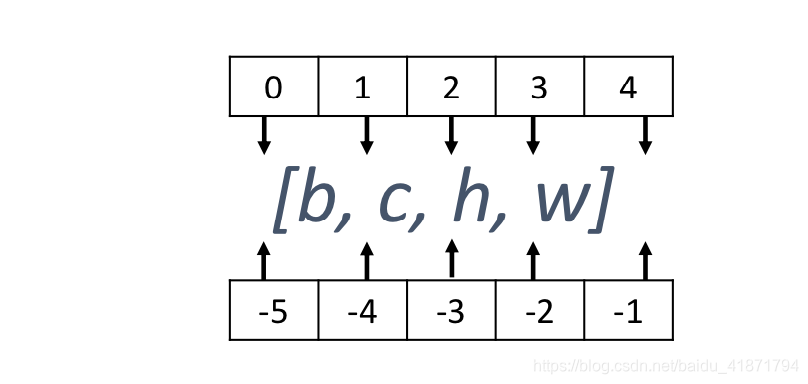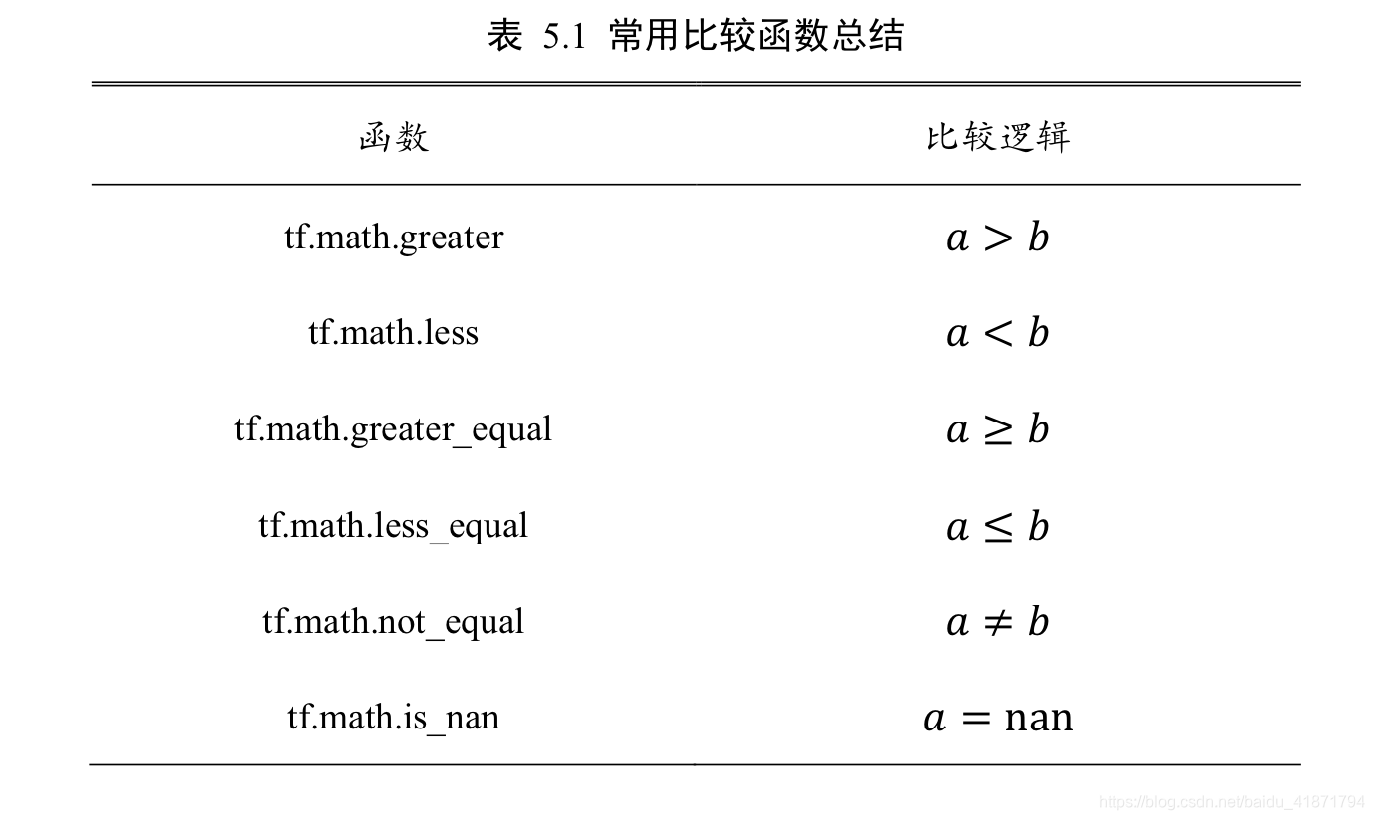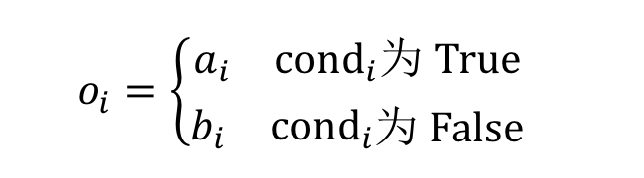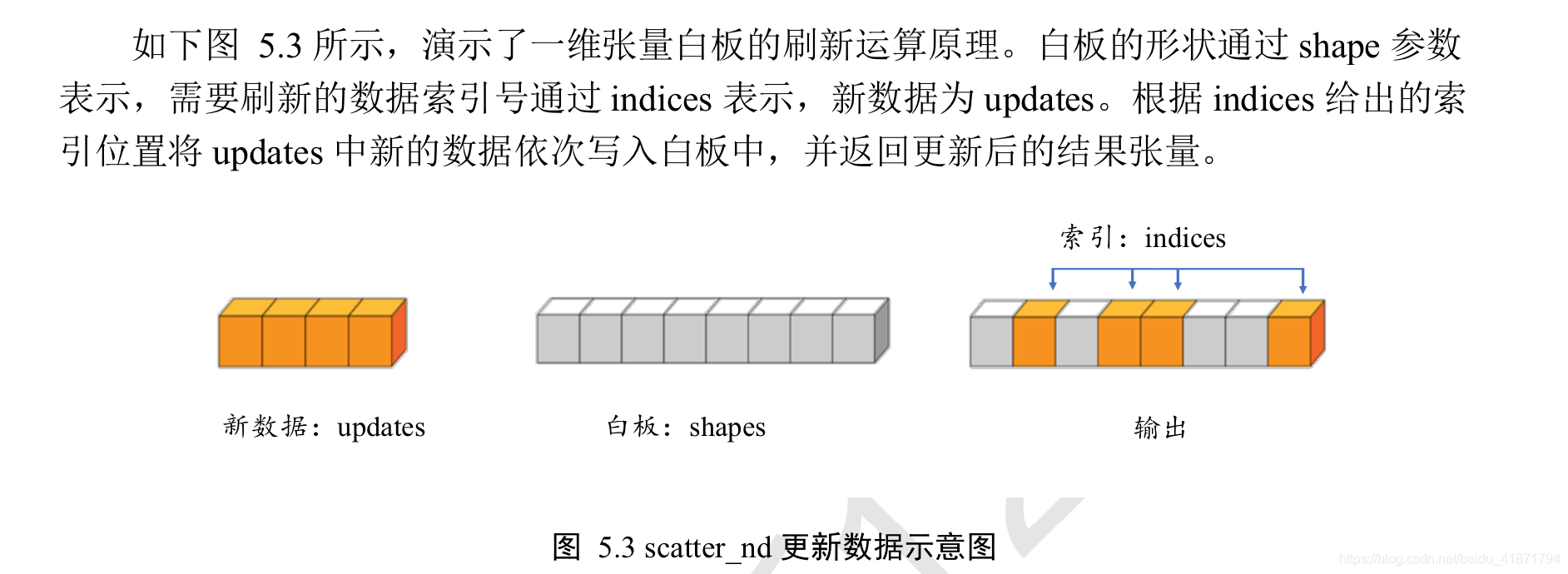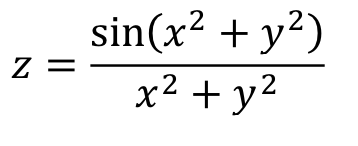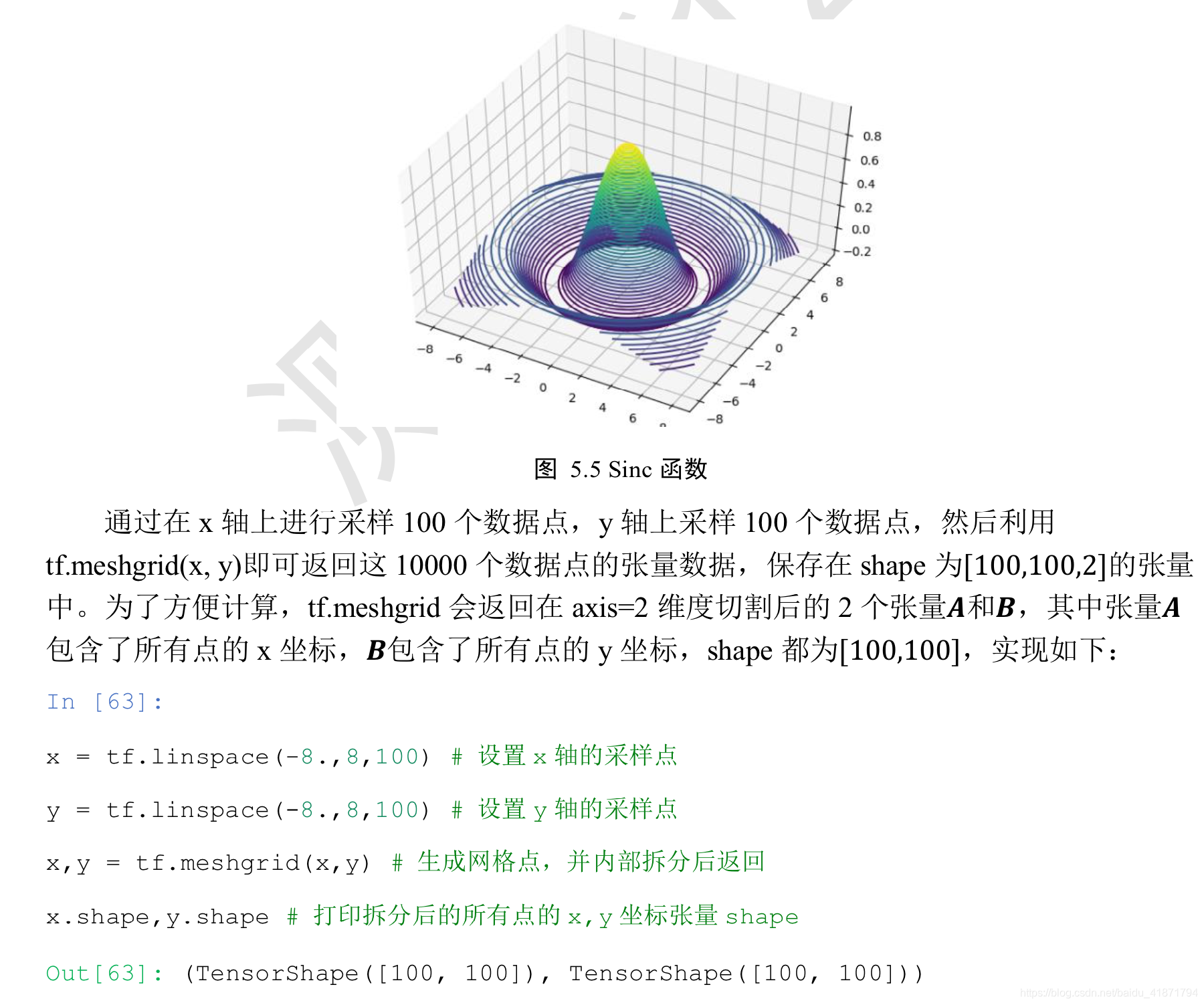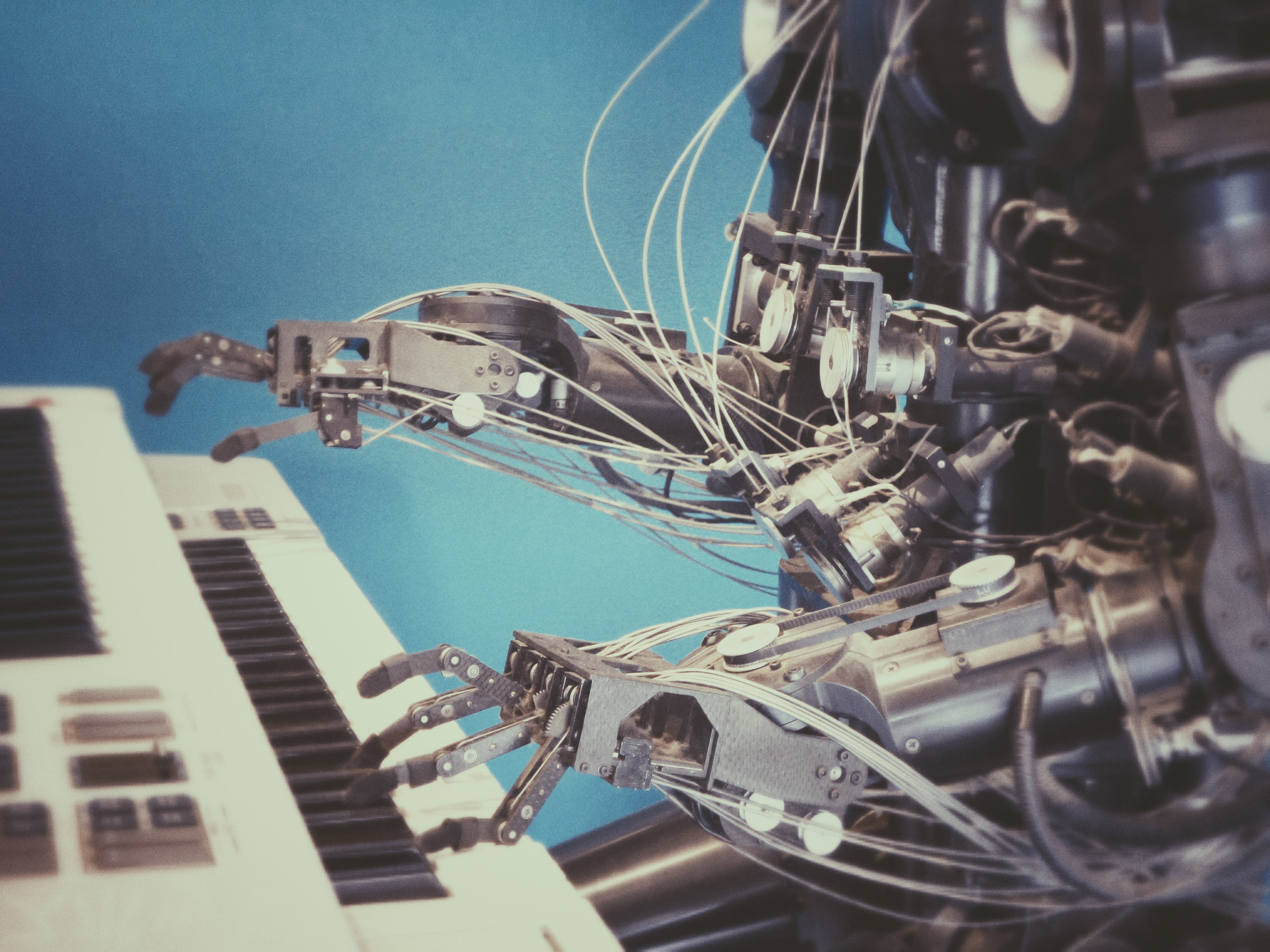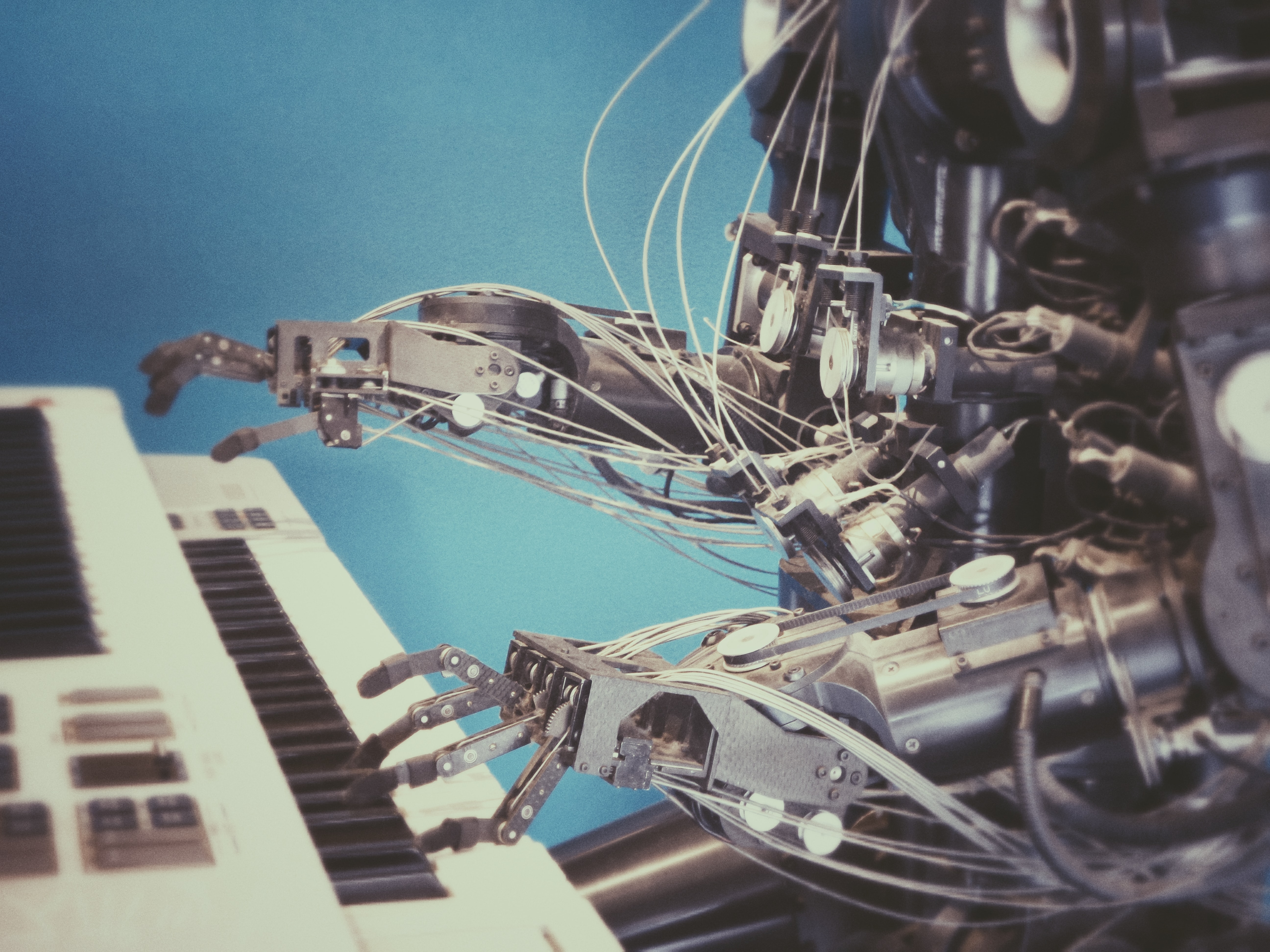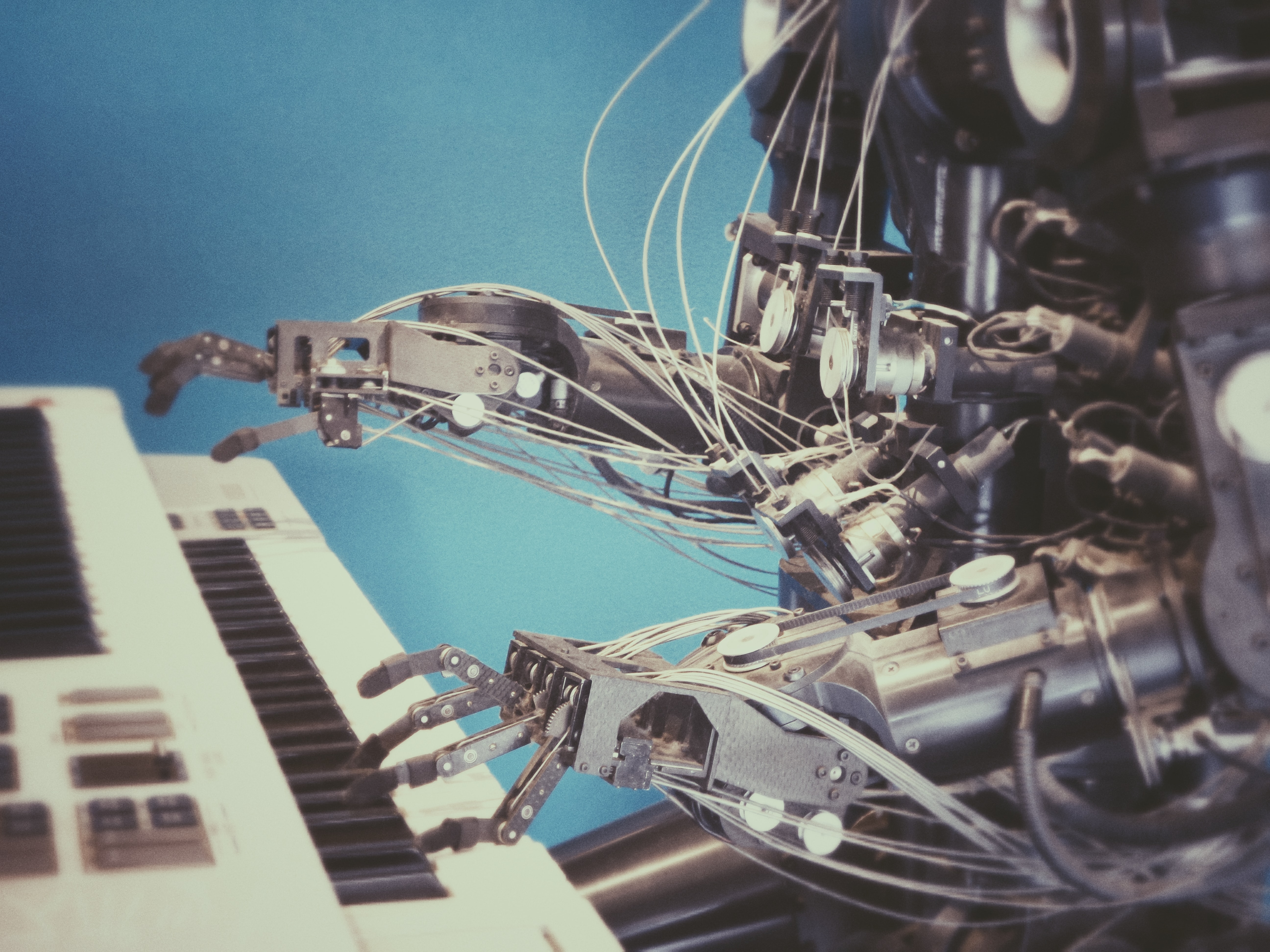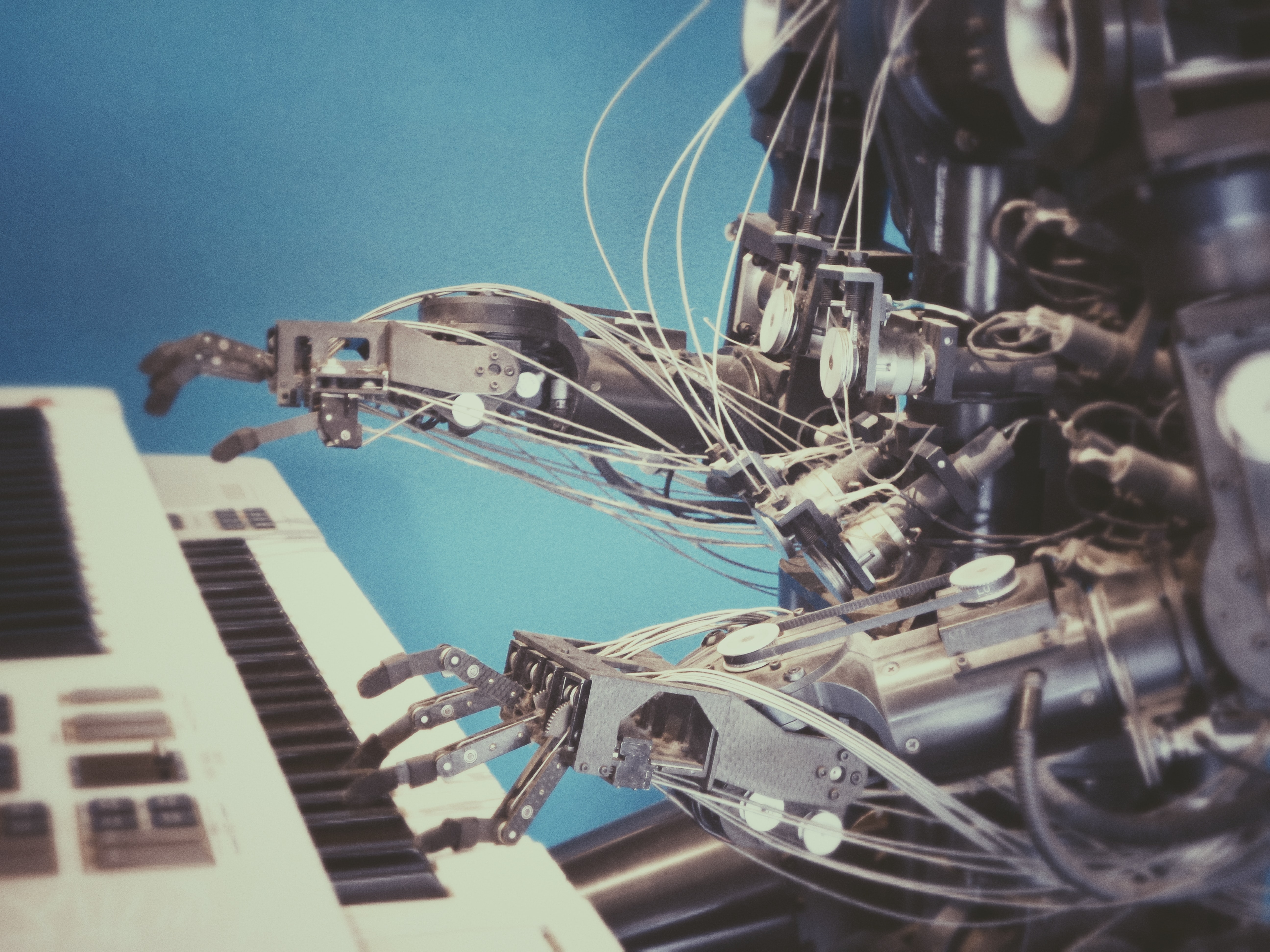import matplotlib
from matplotlib import pyplot as plt
matplotlib.rcParams['font.size'] = 20
matplotlib.rcParams['figure.titlesize'] = 20
matplotlib.rcParams['figure.figsize'] = [9, 7]
matplotlib.rcParams['font.family'] = ['STKaiTi']
matplotlib.rcParams['axes.unicode_minus']=False
import tensorflow as tf
from tensorflow import keras
from tensorflow.keras import datasets, layers, optimizers
import os
os.environ['TF_CPP_MIN_LOG_LEVEL']='2'
print(tf.__version__)
def preprocess(x, y):
print(x.shape,y.shape)
x = tf.cast(x, dtype=tf.float32) / 255.
x = tf.reshape(x, [-1, 28*28])
y = tf.cast(y, dtype=tf.int32)
y = tf.one_hot(y, depth=10)
return x,y
(x, y), (x_test, y_test) = datasets.mnist.load_data()
print('x:', x.shape, 'y:', y.shape, 'x test:', x_test.shape, 'y test:', y_test)
batchsz = 512
train_db = tf.data.Dataset.from_tensor_slices((x, y))
train_db = train_db.shuffle(1000)
train_db = train_db.batch(batchsz)
train_db = train_db.map(preprocess)
train_db = train_db.repeat(20)
test_db = tf.data.Dataset.from_tensor_slices((x_test, y_test))
test_db = test_db.shuffle(1000).batch(batchsz)
x,y = next(iter(train_db))
print('train sample:', x.shape, y.shape)
def main():
lr = 1e-2
accs,losses = [], []
w1, b1 = tf.Variable(tf.random.normal([784, 256], stddev=0.1)), tf.Variable(tf.zeros([256]))
w2, b2 = tf.Variable(tf.random.normal([256, 128], stddev=0.1)), tf.Variable(tf.zeros([128]))
w3, b3 = tf.Variable(tf.random.normal([128, 10], stddev=0.1)), tf.Variable(tf.zeros([10]))
for step, (x,y) in enumerate(train_db):
x = tf.reshape(x, (-1, 784))
with tf.GradientTape() as tape:
h1 = x @ w1 + b1
h1 = tf.nn.relu(h1)
h2 = h1 @ w2 + b2
h2 = tf.nn.relu(h2)
out = h2 @ w3 + b3
loss = tf.square(y-out)
loss = tf.reduce_mean(loss)
grads = tape.gradient(loss, [w1, b1, w2, b2, w3, b3])
for p, g in zip([w1, b1, w2, b2, w3, b3], grads):
p.assign_sub(lr * g)
if step % 80 == 0:
print(step, 'loss:', float(loss))
losses.append(float(loss))
if step %80 == 0:
total, total_correct = 0., 0
for x, y in test_db:
h1 = x @ w1 + b1
h1 = tf.nn.relu(h1)
h2 = h1 @ w2 + b2
h2 = tf.nn.relu(h2)
out = h2 @ w3 + b3
pred = tf.argmax(out, axis=1)
y = tf.argmax(y, axis=1)
correct = tf.equal(pred, y)
total_correct += tf.reduce_sum(tf.cast(correct, dtype=tf.int32)).numpy()
total += x.shape[0]
print(step, 'Evaluate Acc:', total_correct/total)
accs.append(total_correct/total)
plt.figure()
x = [i*80 for i in range(len(losses))]
plt.plot(x, losses, color='C0', marker='s', label='训练')
plt.ylabel('MSE')
plt.xlabel('Step')
plt.legend()
plt.savefig('train.svg')
plt.figure()
plt.plot(x, accs, color='C1', marker='s', label='测试')
plt.ylabel('准确率')
plt.xlabel('Step')
plt.legend()
plt.savefig('test.svg')
if __name__ == '__main__':
main()
|